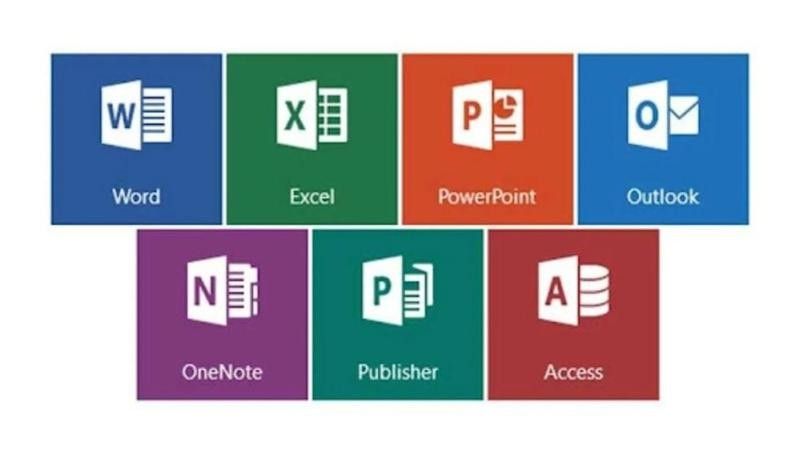A typical MS Office course syllabus would include the following topics:
- Introduction to Microsoft Office Suite: Overview of MS Office programs including Word, Excel, PowerPoint, and Outlook.
- Microsoft Word:
- Basic functions (text formatting, document layout)
- Advanced features (tables, mail merge, creating templates)
- Microsoft Excel:
- Basic spreadsheet functions (formulas, formatting)
- Advanced features (pivot tables, macros, data analysis)
- Microsoft PowerPoint:
- Creating and designing presentations
- Using animations, transitions, and multimedia
- Microsoft Outlook:
- Email management, calendar, and contacts
- Task management and collaboration features
- File Management:
- Saving, sharing, and securing documents
- Practical Projects: Hands-on assignments to reinforce learning in real-life scenarios.
The course typically includes both theoretical knowledge and practical training, ensuring that students develop proficiency in using MS Office applications for professional use.